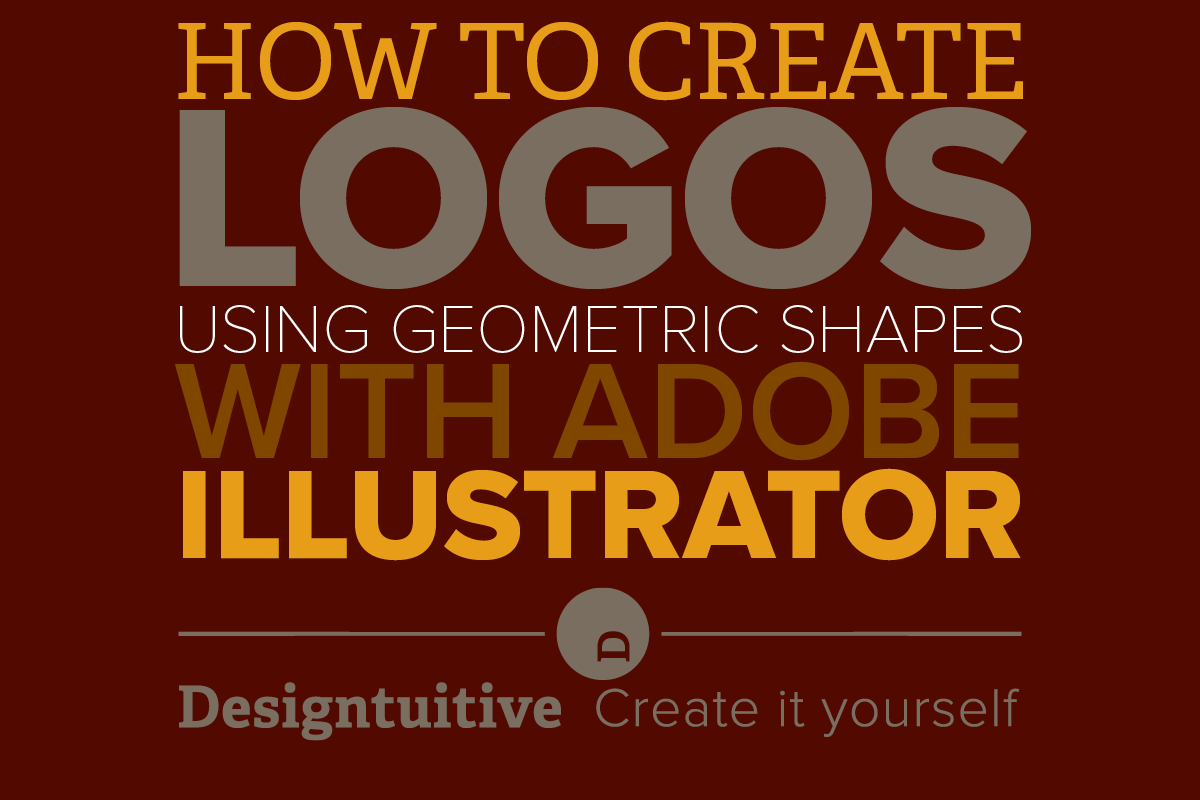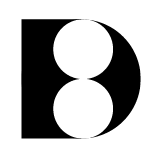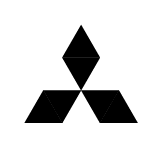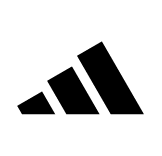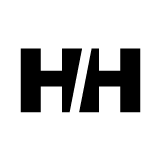How to create logos in Illustrator with just simple geometric shapes (1/3)
In this 3 week mini series we’re going to be looking at transforming basic shapes in Illustrator.
You might well ask why that’s worth doing. But if you look at a lot of the best logos around (like Audi, HSBC, Citroen and Google) consist of little more than basic geometric shapes that have been transformed in some way.
If you’re interested in developing your design skills (especially logo design), the more you know about working with basic shapes, the better.
Here are some examples of logos that have been created in Illustrator using geometric shapes.
Over the next couple of weeks you’ll learn how to make all these logos in Illustrator, using nothing more than simple geometric shapes like circles, squares and triangles, or text.
But before you start to use Illustrator, first look around and notice all the logos you can that use basic shapes. Some of them will be extremely obvious, but others less so, as the shapes will have been combined, or transformed in some way.
For example, the logo above on the left is clearly made from circles.
But what about the others?
Keep your eyes open, and next week you’ll get start to create them with Illustrator.